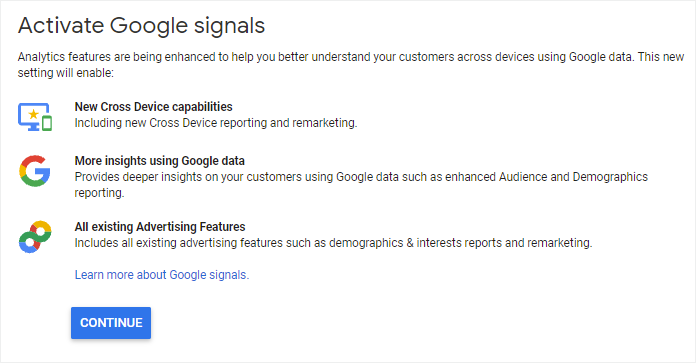We are living in an increasingly digital world, where understanding your audience’s behavior across different platforms and devices is critical for business success. To help you gain this understanding, Google has developed powerful tools like Google Analytics 4 (GA4) and Google Signals.
In this post, we will delve into these tools, explaining what they are, how they work, and the significant benefits they bring to your digital strategy. We’ll also highlight the importance of having a formal cookie and privacy policy to fully utilize these tools.
 Google Analytics 4: A New Era of User-centric Analytics
Google Analytics 4: A New Era of User-centric Analytics
Google Analytics 4 is the latest version of Google’s popular web analytics service. Unlike its predecessors, GA4 takes a more user-centric approach, focusing on providing insights about your customers’ entire journey, from acquisition to conversion and retention.
GA4 can track users across different devices and platforms, giving you a holistic view of your audience’s behavior. It also allows for deeper integration with Google Ads, providing insights into the effectiveness of your advertising campaigns.
 The Power of Google Signals
The Power of Google Signals
Alongside GA4, we’re excited to introduce Google Signals, a feature that further extends the measurement capabilities of Google Analytics. Google Signals allows GA4 to connect data about devices and activities from different sessions, creating a more accurate and comprehensive understanding of user behavior.
Google Signals collects session data from users who are signed into their Google accounts and have activated Ads Personalization. It enables cross-device reporting and remarketing, allowing you to create audiences based on Analytics data and share them with your linked advertising accounts.
The Importance of a Formal Cookie and Privacy Policy
To fully benefit from the advanced capabilities of GA4 and Google Signals, it’s crucial to have a robust cookie and privacy policy in place. Such a policy informs your users about the data you collect and how you use it, fostering transparency and trust.

It’s important to note that while Google Signals provides detailed cross-device and cross-platform data, it respects user privacy. Google only uses the collected data to improve the Analytics service and does not share this data unless you enable the Data Sharing settings or link with Google products. Furthermore, Google signed-in data expires after 26 months, or even less if you set a shorter Analytics Data Retention period.
Making the Most of Google Signals: Use Cases
Whether you’re a publisher aiming to optimize user experience or a marketer seeking to maximize ad spend, Google Signals offers valuable insights. Here are a few examples of how you can leverage Google Signals:
- As a publisher, you can report on cross-device user counts for more accurate reporting. You can also understand the different user groups based on the device combinations they use, allowing you to tailor your resources and efforts for the most promising users.
- As a marketer, you can understand your cross-device marketing performance to optimize your advertising budget. Moreover, you can remarket to users across devices, offering highly relevant ads based on cross-device usage.
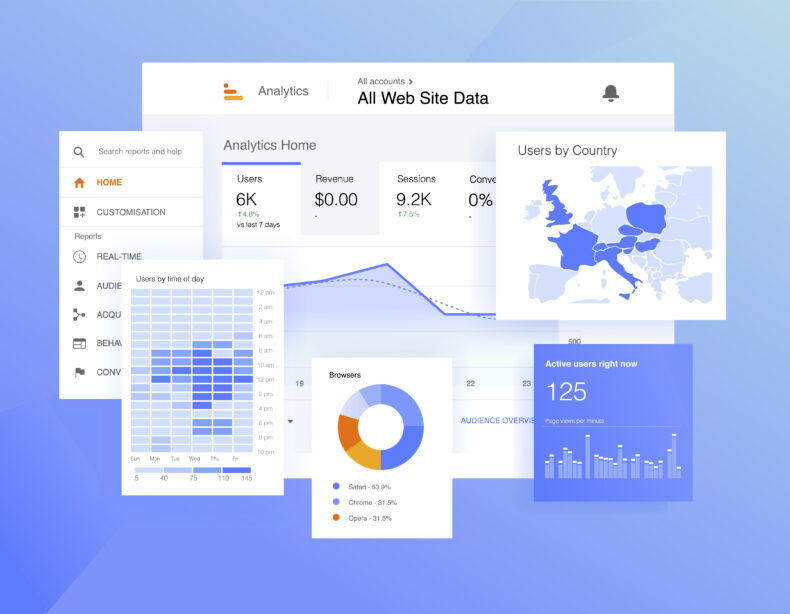
Activating Google Signals
Activating Google Signals for your GA4 property is a straightforward process. You need to have an Editor role for the property. In GA4, click Admin, go to the PROPERTY column, click Data Settings > Data Collection, then turn on the switch for Enable Google signals data collection.
Remember that activating Google Signals implies compliance with the policy requirements for Google Analytics Advertising Features.
The Way Forward
In conclusion, Google Analytics 4 and Google Signals are powerful tools designed to provide you with a deeper, more accurate understanding of your audience. By leveraging these tools and maintaining a clear and robust privacy policy, you can refine your digital strategy and improve your marketing performance.

 Google Analytics 4: A New Era of User-centric Analytics
Google Analytics 4: A New Era of User-centric Analytics The Power of Google Signals
The Power of Google Signals